Initial concept definition
Setting the Stage: Initial concept pitch
Category: Concept, Introduction, Pitch
1. Introduction
As a final-year Design & Development student, I have been given the assignment of creating a project around a personal passion, specifically within the domain of creative development.
The focus of my studies throughout the years has primarily been on how we can design and tailor digital products to improve and enhance user experience. While this is my true passion, I have also felt limited by the constraints of a computer screen or web-based experience.
On the other hand, I have always been intrigued by the potential of physical interaction and taking the experience beyond the confines of a computer screen. My goal for this project is to explore how motion tracking can create engaging and immersive interactive installations.
2. Why TouchDesigner for Interactive Experiences?
When researching the topic of interactive experiences, three main tools emerged: TouchDesigner, Unreal Engine, and Unity. After thorough research, I chose to work with TouchDesigner because it excels at real-time generative visuals, integrates well with motion tracking technologies, and offers a node-based programming approach that allows for rapid experimentation without requiring extensive coding expertise.
Additionally, TouchDesigner seamlessly integrates with the Microsoft Kinect, which is a powerful piece of hardware for tracking body movement. This capability strongly supports my goal of creating interactive installations that react fluidly to users’ physical actions.
3. Why Motion Tracking?
The ability to track and interpret human movement opens new doors for interactive experiences. From interactive museum installations to performance art, motion tracking allows users to become part of the digital environment in a natural and intuitive way.
4. Concept Pitch
As part of our assignment, we also had to pitch our initial concept and goals for the project to our teacher and peers. To begin, I brainstormed what kind of interactive installation I wanted to create and landed on the idea of projecting a ‘fake’ room onto a wall.
When a visitor walks in front of the projection, they would reveal a different version of the room—or even an entirely different space. This would encourage the visitor to explore further, reach out their hands, or even jump to reveal as much as they can.
Since I am uncertain about the speed at which I can develop this project, I decided to start with static images or video projections as a foundation. However, given that TouchDesigner also supports 3D scene functionality, I saw the potential to explore 3D spaces where objects could move around, trigger animations, and react dynamically. This will be something I delve deeper into as my project progresses.
Additionally, I expressed interest in briefly exploring Unity or Unreal Engine if time allows, as both offer robust 3D environments that might enhance interactivity beyond what TouchDesigner can provide.
Initial Technical Sketch of the Setup:
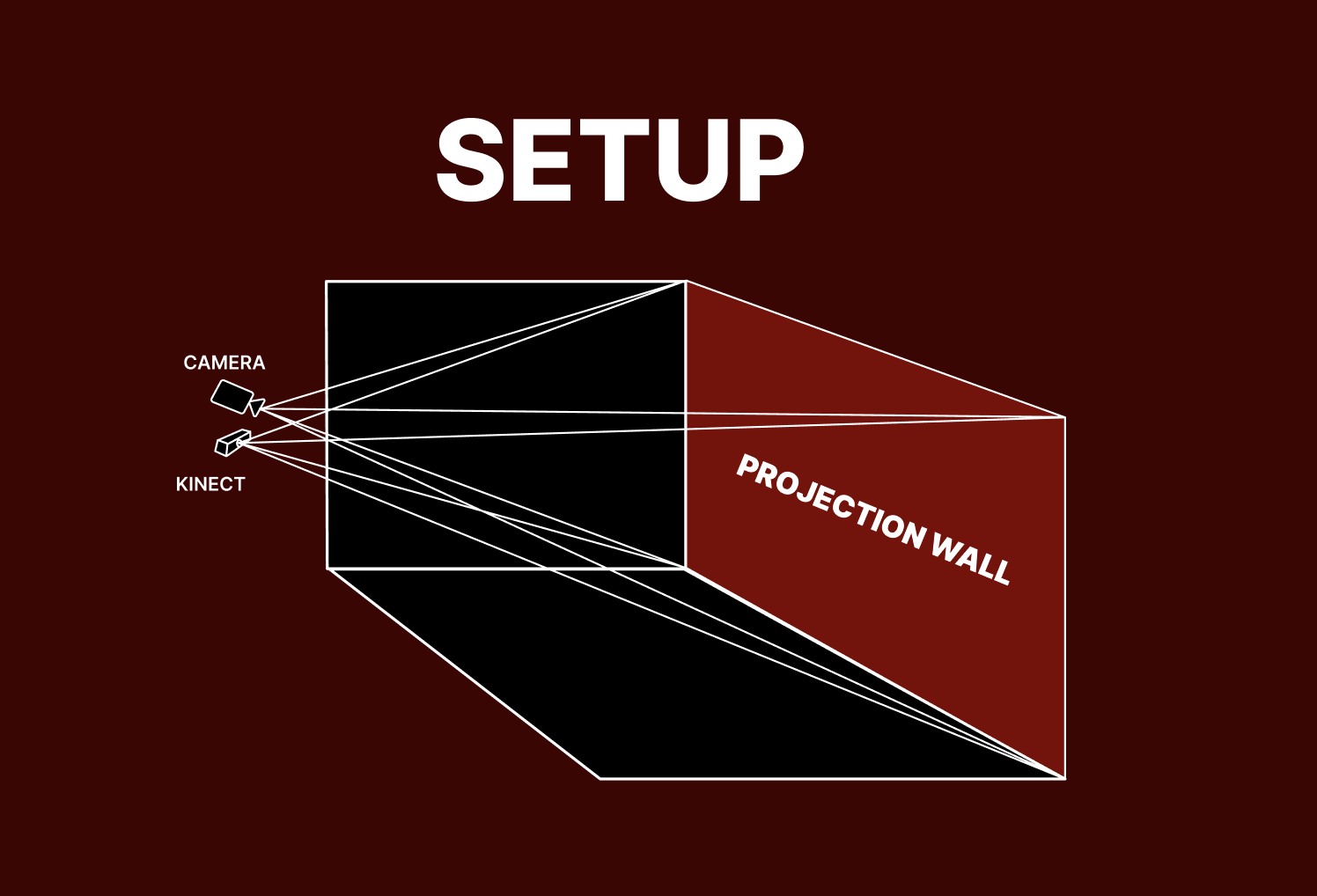
Required Tools:

Example of Interaction in the Installation:

My central research question became:
“How can I create an interactive experience that stimulates interaction and exploration?”
Pitch Feedback from My Teacher:
- Do you really need a Kinect?
- Other webcam-based tracking technologies might make Kinect unnecessary.
- TouchDesigner has extensive 3D functionality.
- The need for Unity or Unreal might not be essential since TouchDesigner offers strong 3D support.
5. Summary
This blog serves as a documentation of my process, challenges, experiments, and findings, reflecting my learning journey in developing an interactive motion-tracking installation.
Additionally, I hope this documentation will not only help my teachers and peers understand my progress during this project period but also serve as a useful guide for others who are interested in exploring interactive experiences through TouchDesigner.
Challenges Faced:
- Learning TouchDesigner from scratch.
- Identifying the most effective tools for motion tracking.
- Determining the feasibility of multi-layered room projections.
Milestones Achieved:
- Established a clear project vision.
- Selected key technologies: Kinect, TouchDesigner, and projection mapping.